Once again I began by using lynda.com to learn the basic layout. It's fairly straightforward, and when you begin creating or viewing a document, you will probably notice that it's very similar to Microsoft Word, just with fewer operations. Rather than spending my time with the common text documents, I decided to test a few of the less familiar areas of Google Docs.
 I first started creating a Google Form. Using that I was able to make a more advance version of those infinitely long junior high email quizzes that ask all those random questions about how well you know the person. I had fun experimenting with the different formats for writing questions (text, multiple choice, check boxes, choose from a list, scales, etc.). You even get to choose from a number of themes. My final step with that was to send it to a few of my friends and view their results. One downside, however, was that there was know way of entering in the correct answers and having it automatically graded (at least as far as I could tell).
I first started creating a Google Form. Using that I was able to make a more advance version of those infinitely long junior high email quizzes that ask all those random questions about how well you know the person. I had fun experimenting with the different formats for writing questions (text, multiple choice, check boxes, choose from a list, scales, etc.). You even get to choose from a number of themes. My final step with that was to send it to a few of my friends and view their results. One downside, however, was that there was know way of entering in the correct answers and having it automatically graded (at least as far as I could tell).My final test was something Google probably didn't intend when they created Google Docs. Underneath the Create New Form tab, there's a tab for Drawing. A friend of mine was logged onto gmail at the time so the two of us began playing hangman online. It was neat being able to edit the drawing simultaneously and use all the random tools available. It's not something that has quite as many applications to Consuming, Creating, and Connecting as, say, working on a group paper together, but it does give a good idea of what Google Docs is capable of.
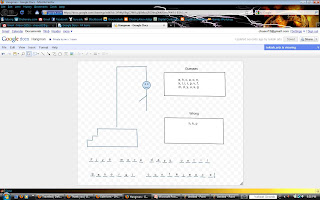
That's cool. I'll have to play with that some more.
ReplyDelete